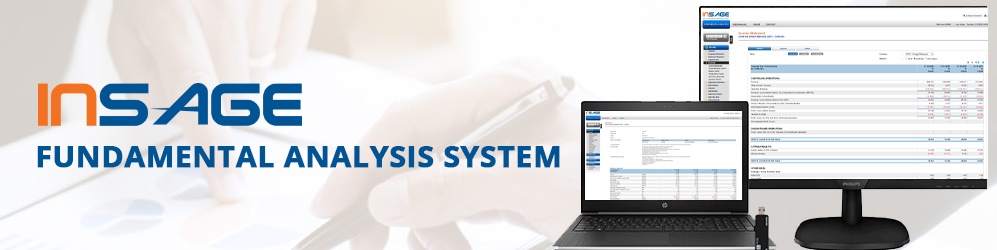Stock Screener – A Valuable Investment Research Tool!
Are you still going through pages and pages of annual reports and quarterly reports and keying in financial data in an Excel spreadsheet?
Unless you have a team of analysts or administration staff working for you, performing investment research on the listed companies without a stock screener is too time consuming and difficult. Comparing different companies' data also consumes too much precious time.
Stock screening using a powerful stock screener is now a necessity for any investor.
What is a Stock Screener?
Insage has built in a powerful stock screener that can filter out stocks that you want based on more than 50 different criteria!
The Insage Stock Screener is a software tool that lets you input several criteria or variables to filter out stocks out of the entire database of listed companies. Based on these inputs, the Insage Stock Screener contains an intelligent engine that operates behind the scenes and filters through the companies stored in our database to find stocks that match the variables you specified.
The Insage Stock Screener, which is web-based, provides you with a powerful analysis tool to search for the stocks that you want!
Insage Stock Screener
|
||
|
||
|
||
|
||
|
||
|
||
|
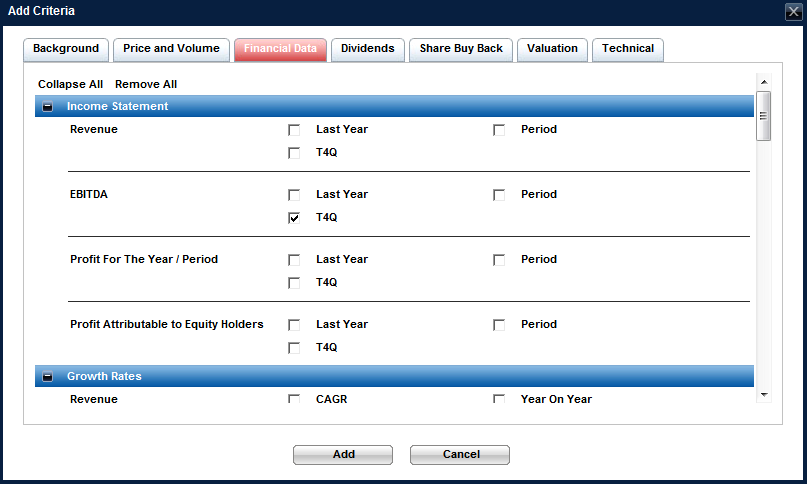
Our screener allow you to:
- Combine different search criteria
You can combine two or more search criteria to filter out the stocks that you want. For example, to search for high profit margin companies which are in a net cash position, combine EBITDA margin or Profit For The Year Margin with Net Cash/Share to filter out the stocks.
- Save the unique criteria that you've used and name the criteria
You can save the criteria that you have set and name the criteria as a file for future reference and retrieval. For example, you can name the criteria as High Margin Net Cash Stocks. 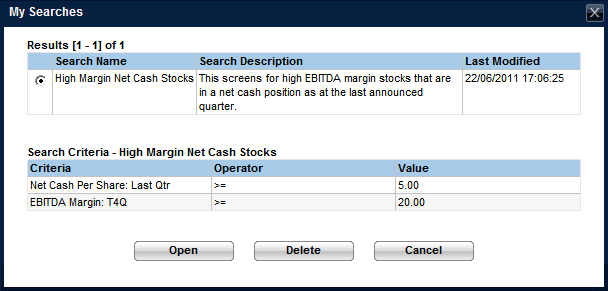
- Add more information to the Search Results
Most search screeners allow you to set different criteria. But what happens after filtering out the results? What if you need further data to compare the companies filtered out in the search results? Insage's Stock Screener allows you to add more information to the columns in the Search Results page.
- Add more companies to the Search Results
If you want to compare the Search Results to a specific company, Insage's Stock Screener allows you to do that! You can add new companies by just adding in either the stock name or stock code or search for the company in the search box.